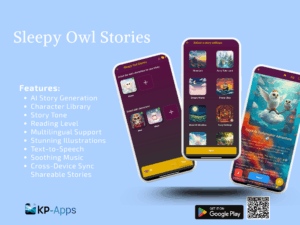Serverless cloud computing, also known as serverless computing or Function as a Service (FaaS), is a cloud computing model where the cloud provider manages the infrastructure and automatically provisions, scales, and manages the resources required to run applications or functions. In this model, developers can focus solely on writing code without having to worry about server management or infrastructure scaling.
In a serverless architecture, applications are broken down into small, independent functions or microservices. Each function performs a specific task or handles a particular request. These functions are event-driven, meaning they are triggered by specific events or requests, such as an HTTP request, database change, or a scheduled task.
When a function is invoked, the cloud provider dynamically allocates the necessary computing resources to run the function. Once the function completes its task, the resources are released and no longer billed, hence the term “serverless.” This on-demand allocation of resources allows for efficient scaling and ensures that you only pay for the actual execution time and resources used.
Some popular serverless cloud computing services in the market include:
AWS Lambda (Amazon Web Services): AWS Lambda is a serverless compute service provided by Amazon. It supports various programming languages and integrates with other AWS services.
Azure Functions (Microsoft Azure): Azure Functions is a serverless computing service on the Microsoft Azure cloud platform. It supports multiple programming languages and integrates with other Azure services.
Google Cloud Functions: Google Cloud Functions is a serverless compute service provided by Google Cloud. It supports multiple programming languages and integrates with other Google Cloud services.
IBM Cloud Functions: IBM Cloud Functions is a serverless compute service offered by IBM Cloud. It supports multiple programming languages and integrates with other IBM Cloud services.
Alibaba Function Compute: Alibaba Function Compute is a serverless computing service provided by Alibaba Cloud. It supports multiple programming languages and integrates with other Alibaba Cloud services.
These services typically provide a developer-friendly interface or command-line tools to deploy and manage functions. They also offer features like automatic scaling, monitoring, logging, and integration with other cloud services, allowing developers to focus on writing business logic without worrying about underlying infrastructure.
AWS Lambda is a serverless computing service provided by Amazon Web Services (AWS). It allows you to run your code without the need to provision or manage servers. Lambda automatically scales your applications in response to incoming requests or events, ensuring that you only pay for the computing time you actually consume.
To determine if AWS Lambda is suitable for your specific workloads, consider the following factors:
Compute requirements: AWS Lambda is well-suited for workloads that can be divided into small, stateless functions. If your application involves frequent, short-lived tasks or event-driven operations, Lambda can be a good fit.
Scalability: If your workload needs to scale quickly and automatically in response to varying levels of incoming traffic or events, Lambda can handle the scaling for you without requiring manual intervention.
Cost efficiency: Since Lambda charges you based on the actual compute time your functions consume, it can be cost-effective for workloads with intermittent or unpredictable usage patterns. You only pay for the resources you use, without incurring costs during idle periods.
Integration with other AWS services: Lambda seamlessly integrates with various AWS services, such as Amazon S3, DynamoDB, and API Gateway. If your application heavily relies on these services or can benefit from event-driven architecture, Lambda can simplify your infrastructure setup.
To use AWS Lambda, follow these general steps:
Develop your code: Write the functions or tasks you want to execute in AWS Lambda. You can use supported programming languages such as Node.js, Python, Java, or C#/.NET.
Package your code: Create a deployment package that includes your code and any dependencies or libraries required by your functions.
Create a Lambda function: In the AWS Management Console, create a new Lambda function and configure its runtime, memory, timeout, and other settings. Upload your deployment package to AWS Lambda.
Set up triggers: Define the events or triggers that should invoke your Lambda functions. These triggers can be external events, such as file uploads to an S3 bucket, changes in a DynamoDB table, or API Gateway requests.
Test and iterate: Verify that your Lambda function behaves as expected by testing it with sample inputs or events. Iterate on your code as needed.
Monitor and optimize: Utilize AWS CloudWatch and other monitoring tools to track the performance, errors, and execution metrics of your Lambda functions. Adjust the configuration and resources allocated to optimize their performance and cost.
It’s worth noting that while Lambda is a powerful service, it may not be the best fit for all workloads. Consider factors such as function execution time limits, resource limitations, and any specific requirements your application may have. It’s also advisable to consult AWS documentation and best practices to ensure you make the most of Lambda’s capabilities.