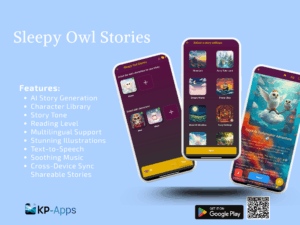Introduction:
Welcome to the ultimate guide on right-sizing cloud resources for optimal performance and cost optimization in 2023. We at KPCloud have conducted extensive research to provide you with practical guidelines and strategies to help you navigate the complex world of cloud optimization. In this blog post, we will explore the importance of right-sizing cloud resources, delve into cost optimization techniques, and discuss performance optimization strategies. Get ready to unlock the true potential of your cloud infrastructure and achieve remarkable results!
The cloud provides immense flexibility and scalability, allowing companies to spin up resources on demand. However, this can also lead to wasted spend if cloud resources are not managed properly. According to Gartner, through 2020, 80% of businesses will overprovision cloud infrastructure resources, leading to wasted spend of up to 30% in public cloud environments. Clearly, rightsizing cloud resources is critical for both Cloud cost optimization and performance.
Understanding Cloud Resource Right-Sizing
Right-sizing refers to matching cloud computing, storage, and network resources to the actual needs of your workloads. It involves selecting the most cost-effective instance types, storage options, and network configurations that still provide the performance your applications require.
Right-sizing is critical for organizations of all sizes for several reasons:
- It prevents overprovisioning resources, which drives up costs. Without right-sizing, it’s easy to choose larger instances or overprovision storage and bandwidth out of caution, even if the extra capacity is unused.
- It ensures workloads have adequate resources. Undersizing instances can lead to poor performance or inability to scale.
- It maximizes efficiency of cloud spend. Right-sized resources allow you to save substantially on your cloud bills. Those savings can be reallocated to fuel innovation and growth.
The implications of not right-sizing cloud resources include:
- Higher costs from overprovisioned resources or too much capacity.
- Poor workload performance from undersized instances and network bottlenecks.
- Inability to scale compute and storage up or down rapidly in response to demand.
- Difficulty predicting budgets and controlling cloud spending.
By taking the time to regularly right-size resources, organizations avoid these pitfalls and optimize their cloud environment for cost, performance, and flexibility.
Assessing Your Current Resources
The first step in right-sizing your cloud environment is thoroughly evaluating your existing resources. There are several techniques to help identify opportunities for optimization:
- Review utilization metrics – Analyze CPU, memory, storage, and network usage over time using native cloud tools like AWS Cost Explorer. Look for low average utilization and peaks well below instance max capabilities.
- Examine billing data – Break down cloud spend by service and resource. Anything consuming more than expected may be overprovisioned.
- Use third-party optimization tools – Services like CloudHealth provide analysis to pinpoint right-sizing opportunities.
- Interview technical teams – Ask developers and engineers for input on which resources are underutilized.
- Set tagging policies – Required tags like “environment” make it easy to identify dev vs. prod resources and right-size accordingly.
Regular assessment helps shine a light on waste. One AWS customer found that nearly 40% of their EC2 instances were overprovisioned for their actual needs. By resizing these instances, they achieved over $780,000 in savings. Additionally, a multi-cloud enterprise was able to reclaim $30,000 in yearly savings by downsizing expensive load balancers that were being underutilized.
Right-sizing your cloud environment begins with having full visibility into how your resources are utilized. Comprehensive assessment not only uncovers cost-savings potential but also ensures your workloads get the resources they need to perform and scale optimally.
Choosing the Right Cloud Resource Types
When architecting cloud-based solutions, selecting the right mix of resource types is crucial for optimizing both performance and cost. The major cloud providers offer a diverse range of compute, database, storage, networking and other services. Choosing the appropriate resource type for your specific workloads can have a significant impact on efficiency, scalability and expenses. This article provides guidance on right-sizing cloud resources to achieve an optimal balance of performance and cost-effectiveness.
Compute Resources
For compute-intensive workloads, cloud providers offer both virtual machines (VMs) and serverless options. VMs provide configurable compute capacity and are available on-demand or as reserved instances. Serverless computing services like AWS Lambda, Google Cloud Functions and Azure Functions allow you to execute code without managing servers.
Virtual Machines
VMs are fully configurable compute instances that can be sized and optimized for different workloads. When selecting VMs, key considerations include:
Instance type – Providers offer a wide variety of instance types optimized for general purpose, compute, memory, storage, etc. Selecting the right instance family and size is crucial.
Usage patterns – On-demand VMs are ideal for spiky, unpredictable workloads. Reserved VMs offer discounted hourly rates for steady-state usage.
Pricing model – In addition to on-demand and reserved, spot instances allow bidding on excess capacity at lower prices but with possible interruptions.
Right-sizing VMs involves analyzing resource utilization data and matching instance types and sizes to workload demands. Overprovisioned VMs lead to unnecessary costs.
Serverless Computing
With serverless computing, you simply upload code and the provider runs it on-demand without needing to manage servers. Services like AWS Lambda bill you only for compute time used per request and support auto-scaling. Serverless is well-suited for event-driven applications with dynamic workloads. The granular billing model allows optimizing costs.
Database Services
Cloud platforms provide fully managed database services like relational databases, NoSQL databases, data warehouses and caching. When selecting a database service, consider:
Data models – Relational vs NoSQL, transactional vs analytical workloads
Scalability needs – Read/write capacity, storage size, throughput requirements
Usage patterns – Steady-state vs spiky workloads, read-heavy vs write-heavy
Uptime needs – Single-AZ for dev/test, multi-AZ for production resiliency
Database right-sizing involves picking the right database engine and optimizing capacity based on actual usage. Overprovisioned capacity leads to excess costs, while underprovisioning may impact performance.
Storage Options
For data storage, cloud providers offer object storage services like S3, blob storage and file storage services. When choosing storage options:
Access patterns – Frequent or infrequent access. Sequential or random I/O.
Resiliency needs – Number of replicas, cross-region replication.
Data lifecycle – Storage tier based on how long data will be retained.
Retrieval latency – Provisioned IOPS for low-latency requirements.
Optimizing storage costs involves classifying data appropriately, defining lifecycle policies to transition data between tiers and right-sizing IOPS.
By right-sizing cloud resources to your workload requirements, you can achieve significant cost savings and performance improvements. Continuously monitor utilization, tune configurations and scale resources to changing needs.
Leveraging Auto-Scaling
Auto-scaling allows you to automatically scale cloud resources up or down based on criteria you define. It enables a level of automation and dynamism not possible when statically provisioning resources.
With auto-scaling, you create policies that monitor key metrics like CPU utilization or database connections. Triggers you set in the policy kick off scaling events, such as adding or removing VM instances to maintain utilization within a target range.
Benefits of auto-scaling include:
- Automating right-sizing of resources so they closely match demand
- Scaling seamlessly in response to traffic spikes or cyclical usage patterns
- Freeing admins from manual monitoring and scaling of resources
Auto-scaling does have limits though. It primarily applies to stateless resources like VMs, containers, and serverless compute. Stateful resources like databases still require manual assessment for right-sizing. Auto-scaling also relies on setting thresholds and metrics that accurately reflect the real-world usage of a workload.
When implementing auto-scaling, it’s best to:
- Analyze historical usage data and trends to set scaling policies
- Use multiple metrics like CPU, network I/O, and request queues to trigger scaling
- Set cool-down periods to avoid aggressive up/down cycles
- Test auto-scaling with non-critical workloads first
Used properly, auto-scaling can be a powerful tool for cost-efficient, performing cloud architectures that tightly align to usage demands over time.
Monitoring and Optimization Tools
While native cloud tools provide basic metrics, third-party services deliver advanced real-time monitoring and recommendations to keep your environment optimized. Here are some top options:
- CloudHealth – Consolidates cost management, usage monitoring, and rightsizing advice across cloud providers.
- Cloudability – Helps track spend and budgets and identifies savings from shutting down unused resources.
- CloudCheckr – Offers visual maps of resource utilization and spends along with optimization insights.
- Datadog – Provides performance monitoring and generates alerts for potential resource bottlenecks.
- Azure Cost Management – Native Azure tool that surfaces insights for optimizing workloads.
- Amazon CloudWatch – AWS service that supplies metrics and dashboards to track resource utilization.
These tools help you right-size in several ways:
- Visibility into granular usage and cost data across all cloud resources
- Automated identification of overprovisioned or underutilized resources
- Optimization advice and savings opportunities based on actual usage
- Alerting when specified utilization thresholds are exceeded
- Reporting to share savings results and optimization progress
Combined with disciplined governance practices like tagging and FinOps budgeting, they provide unmatched visibility and control over right-sizing your dynamic cloud environment.
Case Studies and Success Stories
Let’s look at some real-world examples of companies that optimized their cloud costs through proper rightsizing techniques:
- Netflix resized their Amazon EC2 instances based on actual usage metrics, downsizing over-provisioned resources. By right-sizing EC2 instances, they reduced their AWS footprint by over 50% compared to previous years, leading to an estimated $19 million in cost savings.
- Johnson & Johnson migrated over 1,000 virtual machine workloads to the cloud. By leveraging best practices for right-sizing, they were able to reduce the size of many over-provisioned VMs, resulting in $500,000 in annual cost savings.
- Pearson, a leading education publishing company, used a SaaS-based optimization platform to analyze their AWS environment. The tool identified idle and underutilized EC2 instances, allowing Pearson to terminate these resources. This cloud optimization initiative resulted in yearly AWS cost savings between 20-40%.
- Capital One transitioned their cloud infrastructure to leverage auto-scaling based on daily customer usage patterns. By right-sizing resources to match daily fluctuations, they were able to maintain consistent performance for customers while optimizing their costs.
- Adobe downsized their Amazon Redshift clusters by switching to more efficient instance types. This rightsizing effort resulted in a 60% cost reduction for their Amazon Redshift deployment.
As these examples demonstrate, continuously monitoring utilization and resizing cloud resources appropriately can lead to significant cost optimization and savings. The savings realized through right-sizing allows organizations to reinvest in other parts of their business and achieve a higher return on their cloud investment.
Best Practices for Right-Sizing Your Cloud Environment
Optimizing your cloud costs requires continuous right-sizing of resources to match your real-time workload needs. Follow these best practices to right-size your cloud environment effectively:
Conduct Regular Reviews
- Review resource utilization at least weekly to identify right-sizing opportunities. Look at metrics like CPU, memory, network I/O.
- Analyze usage patterns over a month to account for cyclical workloads. This helps select optimal instance sizes.
- Tag resources appropriately for easier identification. For example, tag by environment type, application, cost center.
Implement Granular cloud Cost Optimization Monitoring
- Use native tools like AWS Cost Explorer or third-party tools to get granular visibility into resource costs.
- Allocate cloud costs by resource tags – department, project, etc. This helps chargeback and makes teams accountable.
- Set budgets and alerts to be notified of spikes or anomalies. Quickly investigate to find optimization opportunities.
Right-Size Continuously
- Right-sizing is an ongoing initiative, not just a one-time activity. As workloads change, continuously look for savings.
- Automate right-sizing workflows as much as possible. Use auto-scaling, scheduled shutdown of non-production resources etc.
- Promote a cloud cost optimization culture. Incentivize teams to find and implement savings opportunities.
Optimize the Entire Stack
- Look for optimization opportunities beyond just compute instances – storage, databases, networking all matter.
- Keep an inventory of resources using tools like AWS Config. This helps identify stale resources for decommissioning.
Focus on Performance
- Benchmark application performance before and after right-sizing. Ensure there is no negative performance impact.
- Monitor workload performance proactively. Scale up resources during peaks if needed to maintain performance.
By following these best practices continuously, you can achieve significant cost optimization through right-sizing while maintaining optimal performance.
Key Challenges and Considerations for Right-Sizing Your Cloud Environment
While right-sizing cloud resources can lead to significant cost optimization, it also comes with some unique challenges. Being aware of these challenges and having strategies to address them will help ensure a successful right-sizing initiative.
Maintaining Performance
When resizing instances or optimizing architectures, a key concern is maintaining application performance. Some strategies include:
- Conduct load tests before and after changes to quantify impact.
- Implement auto-scaling policies to dynamically allocate resources during traffic spikes.
- Monitor performance proactively and scale up if metrics drop below thresholds.
Managing Stakeholders
Right-sizing changes can impact multiple teams and users. To get stakeholder buy-in:
- Communicate benefits of optimization and involve teams in the process.
- Set policies for resource tags and cost visibility to drive accountability.
- Offer training and incentives to promote a culture of optimization.
Analyzing Complex Systems
Large enterprises often have complex systems with interdependencies. Strategies include:
- Use tools like AWS Config and CloudMapper to visualize dependencies.
- Take an iterative approach, change one component at a time.
- Simulate changes in a staging environment first.
Planning Migrations
When migrating architectures, minimize disruption by:
- Implementing gradual, phased migrations.
- Providing training and resources to teams.
- Building comprehensive fallback plans and procedures.
Achieving Quick Wins
Show value early on by prioritizing quick wins like:
- Shutting down non-production resources outside working hours.
- Resizing drastically overprovisioned resources that are low-risk.
Maintaining Compliance
Ensure compliance by:
- Evaluating regulatory requirements early in optimization planning.
- Confirming new architectures meet security and compliance policies.
- Conducting risk analysis and getting sign-offs from compliance team.
With robust planning, stakeholder engagement and iteration, you can overcome these hurdles and right-size your cloud environment successfully.
Conclusion
In conclusion, right-sizing cloud resources is essential for achieving optimal cloud performance and cost optimization. By following the guidelines and strategies outlined in this blog post, you can effectively optimize your cloud infrastructure, reduce costs, and enhance performance. Cloud optimization, including cost optimization and performance optimization, is a continuous process that requires regular monitoring, analysis, and adjustments. Stay proactive in managing your cloud resources, leverage automation and scalability features, and keep an eye on emerging trends and technologies to stay ahead in the ever-evolving cloud landscape. Maximize the potential of your cloud infrastructure with right-sizing and unlock the true value of the cloud in 2023.